top of page
DOCUSIGN SETUP
As an agent with Keller Williams you get access to a free DocuSign account through Command (that's a savings of $240 a year!) DocuSign is a digital-signature platform that is widely used throughout the industry.
1: Log into KW Command here
2: Click on your name in the upper right and click on "Settings."

3: Under the "Digital Signature & Transactions" section, click on "Connect Account."
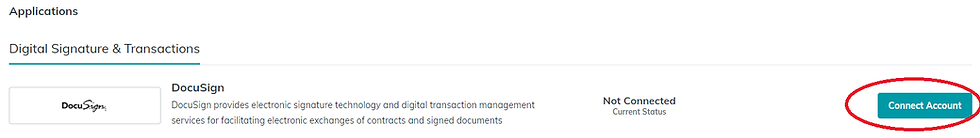
4: Fill out the "DocuSign Connection" screen and then click "Send Registration Email."

5: Check for an email from DocuSign that was sent to the email you entered. Click "Accept Invite."

6: Fill out the "Activate Your Account" screen and then click "ACTIVATE."

7: Click "ACCEPT AGREEMENT."

8: Click "AUTHORIZE." You will be taken back to Command.

9: Click "Authorize." A login screen for Docusign will pop up.
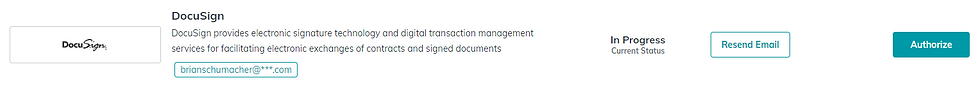
10: Log in with the email and password you used to create the account.

11: Click "ACCEPT" and you're done. You now have a free DocuSign account that you can use both in Command and for personal documents too. You don't have to log in through Command either. If you want to use DocuSign for other things just log in at www.docusign.com.

bottom of page

